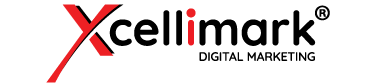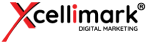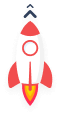How to Save Time & Simplify Automation with HubSpot's Workflow Branches
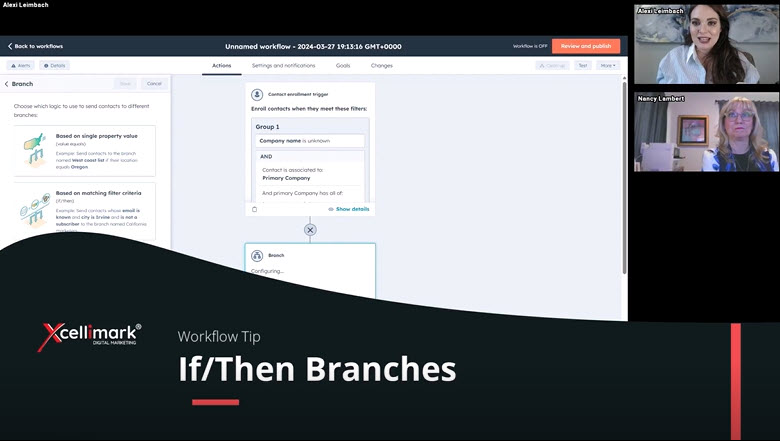
Video Overview
- New features of HubSpot workflows: This HubSpot video training introduces three new branching features of HubSpot workflows: based on a random percentage, based on a single property value, and based on a current status.
- Benefits of the new features: The new branching features allow users to test their emails, create branches for every option of a dropdown property field, and check if a previous action has been completed or not.
- Cleanup tool for branches: The video also mentions a cleanup tool that can help users to organize their branches better and fix any errors or blank branches.
How to Save Time & Simplify Automation with Workflow Branches
Welcome to another of our ‘How to HubSpot’ series, where we’re dedicated to simplifying your marketing automation and saving you time. Today, we’re excited to explore a few of HubSpot’s new workflow features.
The first is branching based on evenly distributed percentages. This innovative update brings the concept of A/B split testing into your workflows, allowing you to distribute actions such as email sends evenly across different segments of your audience without determining a winner.
Imagine wanting to test two different email campaigns. With this new feature, you can easily set 50% of your contacts to receive one email and the other 50% to receive another. If you’re looking to test multiple campaigns simultaneously, simply add more branches, and HubSpot will automatically adjust the percentages for you. Once saved, you’ll see the branches laid out, ready for you to assign specific actions to each.
Another fantastic update is the ability to branch based on a single property value. Previously, if you had a dropdown property field, you would have to create a separate branch for each option manually. Now, with a simple checkbox, HubSpot creates a branch for every option in the property field, saving you from the tedious task of building out each branch individually.
For example, if you’re segmenting leads by state, you no longer need to create a complex web of if-then branches. Select the property field, and HubSpot does the heavy lifting, creating a branch for each state. It’s like performing a magic trick with your data—suddenly, everything is organized and streamlined.
The third update we’re showcasing is a bit more complex but equally powerful. It checks if a specific action set earlier in the workflow has been completed. Let’s say you create a task for someone to complete, and three days later, you want to check if it’s been done. This new branch type allows you to verify the current status or value of a property field and direct the workflow accordingly, simplifying the process and reducing the need for numerous conditional branches.
Lastly, we want to highlight the new cleanup tool for branches and workflows. This tool becomes clickable when HubSpot detects that your branches could be organized more efficiently. It offers suggestions for reorganizing your branches and even cleans them up for you. Plus, if you’ve accidentally left a branch unnamed, HubSpot’s cleanup feature will point it out with an exclamation mark, helping you quickly identify and correct the oversight.
Stay tuned for more insights from Xcellimark as we continue to explore and empower you with the capabilities of HubSpot CRM. Our goal is to help you harness the full potential of your digital marketing tools, ensuring that your strategies are not only effective but also efficient and easy to manage.