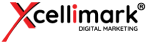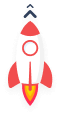HubSpot Sales Hub [2021 Updates]
![HubSpot Sales Hub [2021] Updates - Xcellimark Blog](https://www.xcellimark.com/hs-fs/hubfs/Sales%20CRM-2000px.jpg?width=900&name=Sales%20CRM-2000px.jpg)
![HubSpot Sales Hub [2021 Updates] - Xcellimark Blog](https://www.xcellimark.com/hs-fs/hubfs/Sales%20CRM-2000px.jpg?width=2000&name=Sales%20CRM-2000px.jpg) Most sales team leaders don’t use the tools that you provide to help them do their job. In fact, 76% of sales leaders believe their teams use a small fraction of their CRM’s capabilities, and 50% say their CRM is difficult to use.
Most sales team leaders don’t use the tools that you provide to help them do their job. In fact, 76% of sales leaders believe their teams use a small fraction of their CRM’s capabilities, and 50% say their CRM is difficult to use.
Sales leaders deserve to have a CRM that’s easy to use so that their team can take full advantage of all the features and functionality it has to offer.
HubSpot’s Sales Hub fits this bill nicely. During Inbound 2020, HubSpot revealed a slew of new updates available now and coming soon in 2021 — making their software even better.
In the words of Alexi Leimbach, the Director of Marketing at Xcellimark,
"A lot of the problems that people were experiencing in the past with legacy CRMs was that they’re extremely robust and powerful to use, but they’re so hard to adapt to that sales teams have a really hard time using them. Or they’re cheaper and not as robust, so you have to cobble together lots of other technologies in order to get the different things that sales reps need to be able to do their job.
It’s hard to find a happy medium.
So HubSpot has really put a lot of effort into making their HubSpot Sales Hub extremely powerful, but also extremely easy-to-use, so you can have the best of both worlds without having to compromise."
Keep reading to get a quick review of all the newest updates to the HubSpot Sales Hub you should know about.
1. Custom Objects
Availability: Available Now
Level Required to Access New Feature: All Enterprise Products
One of the greatest new features HubSpot rolled out this year is custom objects. Traditionally, HubSpot Sales Hub contained standard objects for properties such as contacts, company records, deals, and tickets.
Now for businesses that require additional customization, HubSpot created custom objects. Custom objects function just like standard objects, except that you can:
- Name it what you want
- Create properties around it
- Track your own sales model and processes for what it sounds and looks like for your business
During the Orlando Hug: Inbound 2020 Product Announcements webinar, Nancy Lambert describes custom objects using a real estate example. Here’s what she had to say:
“What’s so great about custom objects is that it's not just about creating custom properties. You can associate the entire section to other sections in HubSpot just like you can associate deals with contacts.
So, let’s say you’re a real estate company. You can build out your real estate listings as a new custom object and add your listings as individual records, Then you can associate which contacts are looking at each of those listings and what deals are associated with each of those listings. That’s what makes it so powerful and different than just adding in new custom properties.”
To take advantage of the new custom objects functionality, you’ll need HubSpot’s API and an Enterprise account. You can get more help with getting a HubSpot API by accessing HubSpot’s learning center's resources or contacting us for help.
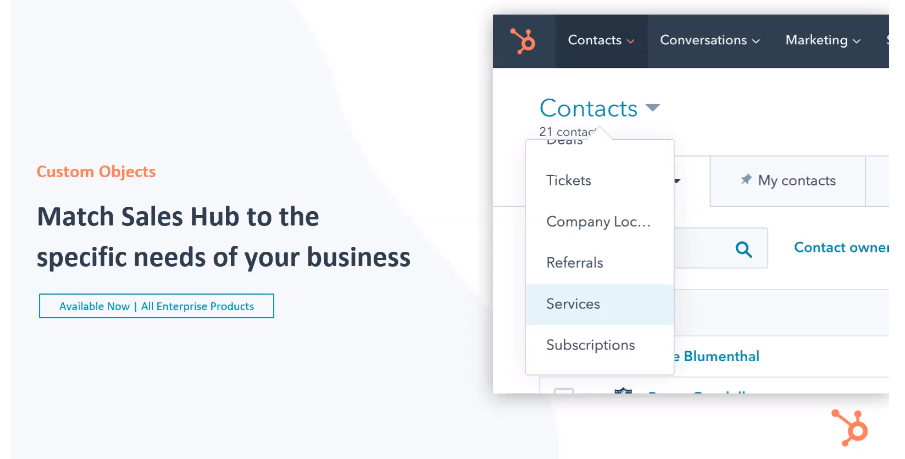
Image Source: Orlando Hug: Inbound 2020 HubSpot Product Announcements
2. Teams & Permissions
Availability: Available Now
Level Required to Access New Feature: All Enterprise Products
Protecting the integrity of the data stored within your CRM just got easier. Managers and admins looking for more control over what each team member sees can now edit all of their CRM data using field-level, granular permissions.
Different teams that perform different jobs can all exist within your HubSpot ecosystem and access the information, properties, and contacts necessary to do their jobs — nothing more.
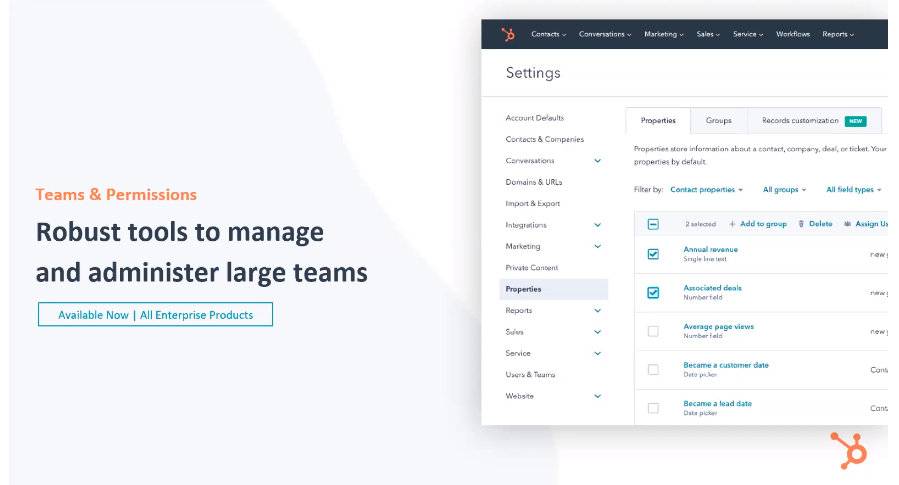
Image Source: Orlando Hug: Inbound 2020 HubSpot Product Announcements
3. Account-Based Marketing (ABM) and Selling Tools
Availability: Available Now
Level Required to Access New Feature: Starting in Sales Hub Professional and Marketing Hub Professional
In May of 2020, HubSpot released dozens of new account-based marketing and selling tools. With these new tools, your marketing and sales teams can work together to run an overall ABM strategy in HubSpot.
Alexi Leimbach talks about the popularity of these tools and recommends turning them on, if you haven’t already. Here’s what she had to say:
“To date, more than 8,000 people have already turned on the ABM tools inside their HubSpot account. So, if you haven’t turned it on already, I highly suggest going into your HubSpot account and turning on the target account ABM tools and start playing around with it because this really helps your marketing and sales teams target larger companies and helps organize all the sales and marketing efforts as a whole, hopefully winning more larger deals.”
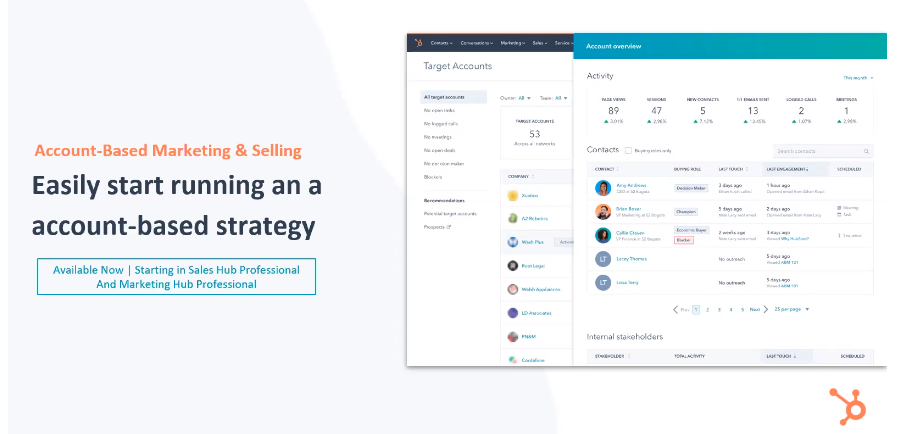
Image Source: Orlando Hug: Inbound 2020 HubSpot Product Announcements
4. Advanced Sequences
Availability: Available Now
Level Required to Access New Feature: Starting in Sales Hub Professional
Advanced sequences make it easier for you to queue up a series of emails and follow-up tasks that help your sales team keep things from slipping through the cracks. HubSpot recently made it even better by adding some significant improvements:
- Bulk enrollment
- Bulk un-enrollment
- Sender scores
- LinkedIn Sales Navigator integration
With the LinkedIn Sales Navigator integration, sales reps can create LinkedIn task types, send LinkedIn messages to prospects, and send connection requests — all from within the HubSpot system.
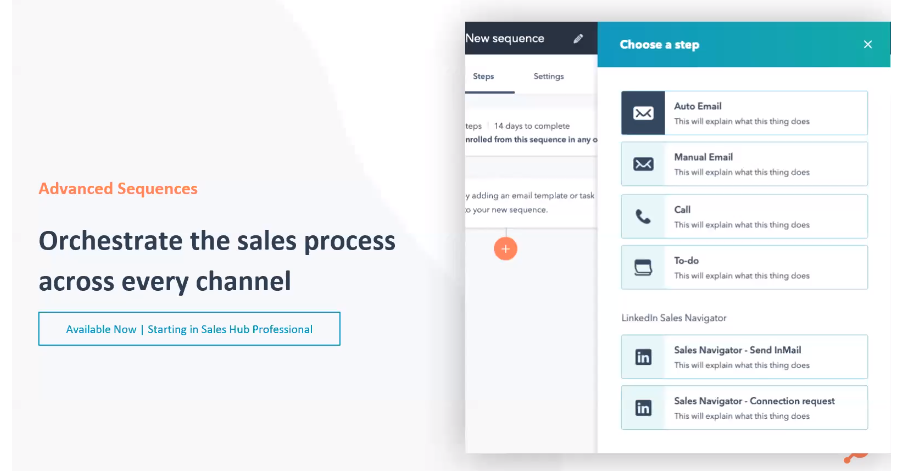
Image Source: Orlando Hug: Inbound 2020 HubSpot Product Announcements
5. Artificial Intelligence (AI)
Availability: Available Now
Level Required to Access New Feature: All Sales Hub users
HubSpot has always included AI to some degree within their software, but recently they got more advanced with their AI capabilities — saving sales reps valuable time. All Sales Hub customers can now automatically populate CRM data with information pulled from prospects’ email signatures.
HubSpot scans and pulls the relevant data from the email signature, including:
- Name
- Job Title
- Company
- Phone Number
- Anything else included in their email signature
According to Alexi Leimbach during the HUG webinar, “This feature alone is estimated to save sales reps an hour and fifty minutes of time per week.”
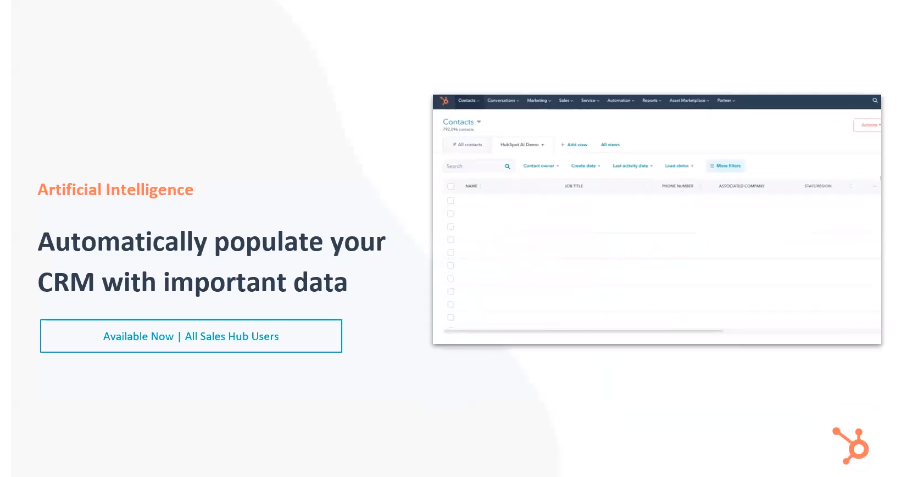
Image Source: Orlando Hug: Inbound 2020 HubSpot Product Announcements
6. Mobile App
Availability: Available Now
Level Required to Access New Feature: All users
Are your sales reps spending too much time glued to their computer and not enough time on the go — building relationships with clients? If so, your sales team will love the improvements HubSpot made to the mobile app.
IOS and Android users with access to Sales Hub (any version) will have the ability to use the HubSpot keyboard to access HubSpot sales tools while in other apps on their phone. Some of the tools they can get to include:
- Snippets
- Meetings links
- Documents
- Quotes
- Slack
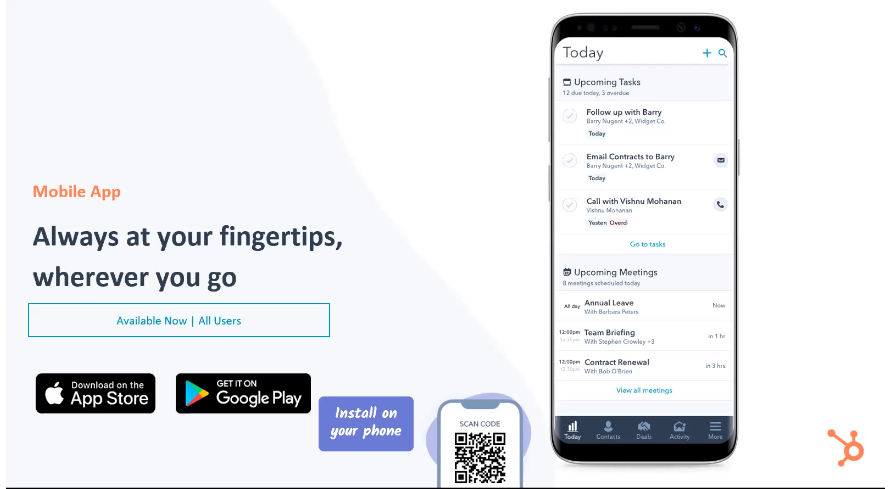
Image Source: Orlando Hug: Inbound 2020 HubSpot Product Announcements
7. Today View
Availability: Available Now
Level Required to Access New Feature: All Sales Hub users
Sales reps typically spend too much time navigating between all their applications, so they have a hard time prioritizing their tasks. With the new "today view" HubSpot released, your sales reps can now integrate these third-party apps and see what they need to do for the day in one view, on one app.
In today view, they can see:
- Scheduled meetings
- Tasks
- Productivity scores
- Sales
- Calls
- Emails over time
The today view allows reps to organize what they see so they can prioritize what they need to do each day and each week to meet their sales goals.
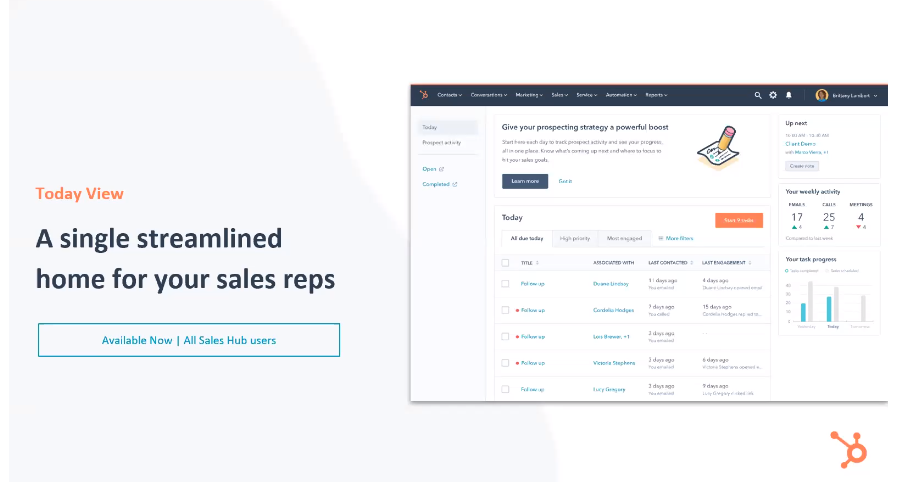
Image Source: Orlando Hug: Inbound 2020 HubSpot Product Announcements
8. Proposals
Availability: In Beta
Level Required to Access New Feature: Starting in Sales Hub Professional, Marketing Hub Professional, and CMS Hub Professional
Do you want to customize proposals to match your branding? HubSpot is working on a new feature that’s in beta now that will let you do just that. Not only will you have the ability to tap into the product library with quotes, but you’ll also be able to use the design manager that’s in the CMS and Marketing Hubs to create a more customizable, on-brand proposal.
With this new feature, your sales reps can showcase your products and pricing with an even better, more immersive, and visually-rich experience. To top it off, they even give you out-of-the-box templates you can tweak vs. having to create a whole new proposal from scratch.
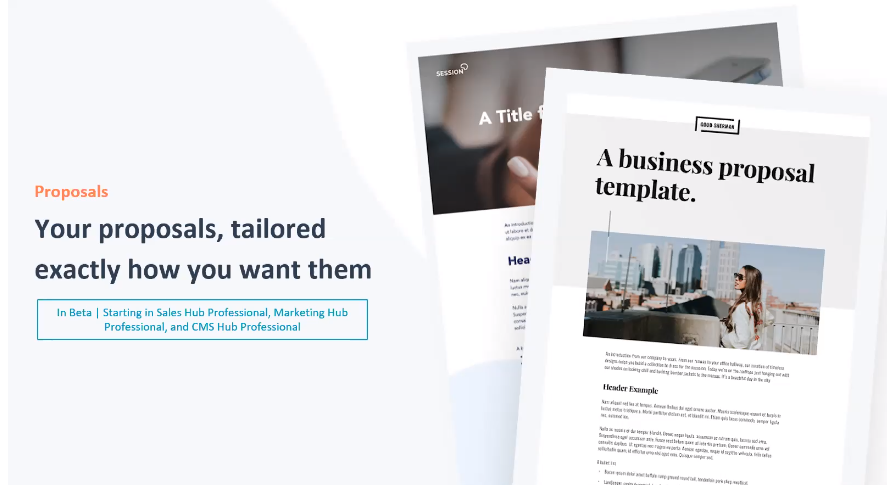
Image Source: Orlando Hug: Inbound 2020 HubSpot Product Announcements
9. Products Library
Availability: Available Now
Level Required to Access New Feature: Starting in Sales Hub Professional
Have you wished you could add SKU numbers or customize what you see in your product library? Then you’re in luck!
With a Sales Hub Professional account or higher, you can add SKU numbers and customize what product properties you see while looking through your product library.
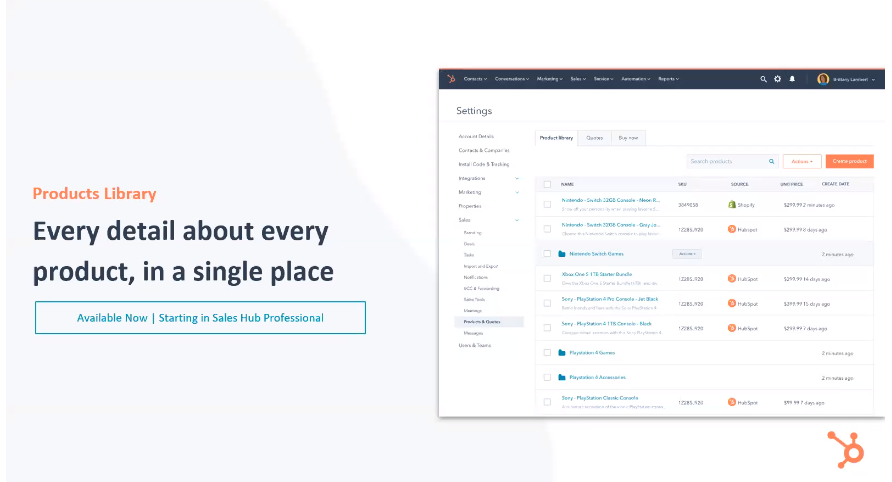
Image Source: Orlando Hug: Inbound 2020 HubSpot Product Announcements
10. New Accounting Integrations
Availability: Available Now
Level Required to Access New Feature: All users
In the past, HubSpot accounting didn’t integrate with other accounting solutions, so customers were forced between creating an invoice in both systems or not using the HubSpot accounting features at all.
According to Nancy, “This was another one that clients have asked for — ‘why would I create an invoice in HubSpot if I have to go back and create an invoice again in QuickBooks Online?’”
Now, all HubSpot users can integrate with other accounting solutions and sync their data. Some of the third-party integrations that are available include:
- NetSuite
- QuickBooks Online
- Xero
- Nubox
- FreshBooks
For a full list of the third-party accounting integrations now available, click here.
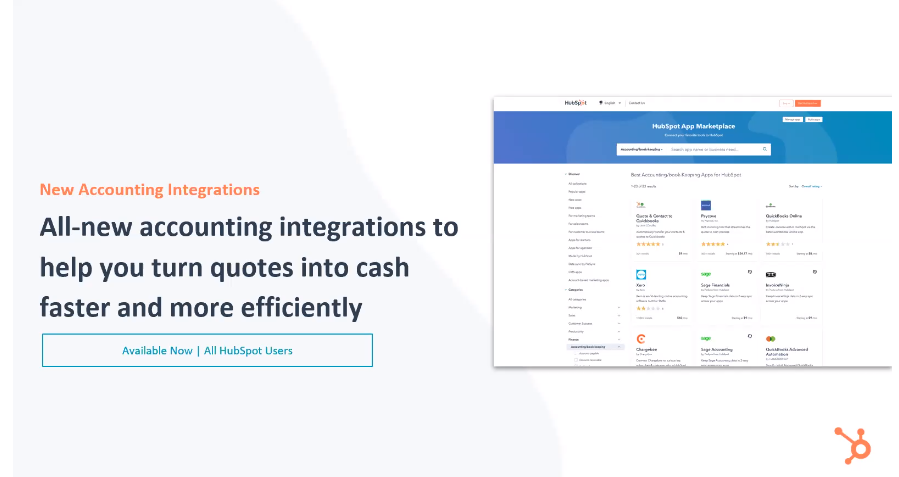
Image Source: Orlando Hug: Inbound 2020 HubSpot Product Announcements
11. Sales Analytics
Availability: Available Now
Level Required to Access New Feature: Starting in Sales Hub Professional
It’s common for leaders to get stuck in spreadsheets and struggle to piece together a simple monthly sales forecast. With HubSpot, you can skip the spreadsheets and get access to over 20 new reports to help you visualize and improve your sales pipeline.
With these new insights, you can:
- Access everything you need to create a sales forecast up to a year in advance
- Coach your sales team more effectively and improve sales over time by seeing the overall health of your pipeline at all times
- See where things are changing in your sales pipeline with an up-to-the-minute feed of every change, such as deal creation dates, deal close dates that were pushed out, changes to deal amounts, and deals that have regressed to earlier pipeline steps
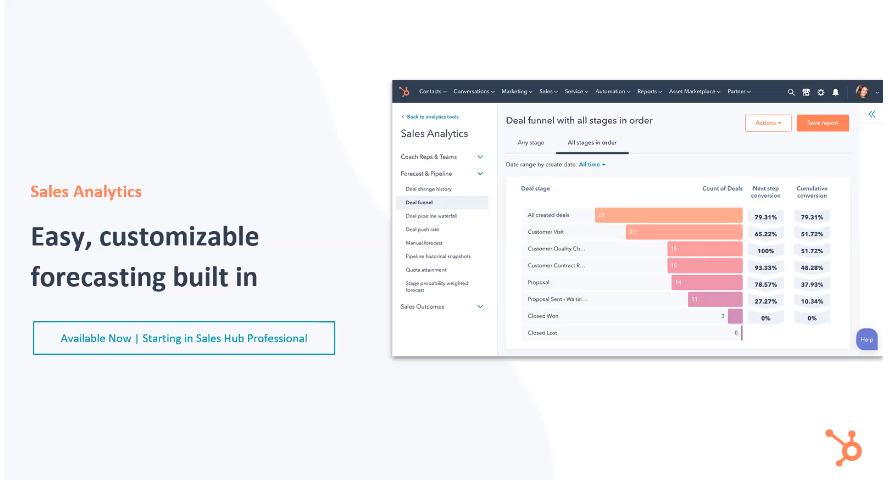
Image Source: Orlando Hug: Inbound 2020 HubSpot Product Announcements
12. Forecasting & Goals
Availability: In beta
Level Required to Access New Feature: Starting in Sales Hub Professional
On top of the new sales analytics features, your sales reps can generate an even more accurate and up-to-date forecast while eliminating the need for double data entry in other places.
HubSpot collects all the input from sales reps so you can see the goal of each team and the deals they’re working through. Because of this, you can coach your sales reps better and suggest tactics to help them meet their goals.
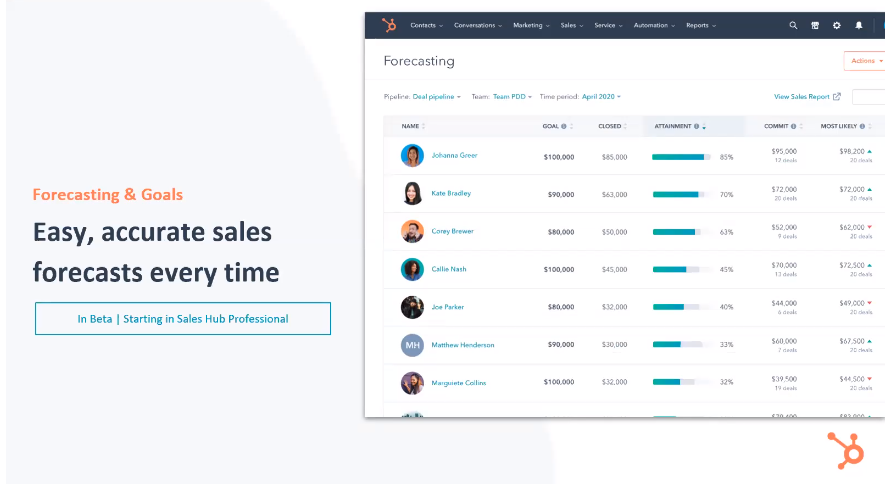
Image Source: Orlando Hug: Inbound 2020 HubSpot Product Announcements
Get Help With HubSpot
Are you new to HubSpot? Or, maybe you’re already a HubSpot customer, but you need assistance setting up and using all the new features we mentioned in this article.
No matter which one best describes your unique situation, we can help. Here’s what one of our clients had to say about their experience working with us:
“Our firm’s professionals have varying degrees of HubSpot expertise. We discovered Xcellimark through their HUG meetings and reached out. From the first minute, it was obvious that their training services went far beyond the traditional onboarding and basic training capabilities HubSpot Academy provides. Their intimate knowledge revealed capabilities of which we were previously unaware. Their communications skills during training made it easier for all levels to learn this robust technology platform. We were so impressed with our initial training that we will be adding additional sessions.” - Lizz H.
Click here to schedule a free consultation with our HubSpot experts to get the help you need now.
A Note About Forward-Looking Statements
This article includes statements regarding planned or future development efforts for our existing or new products or services. These statements are not intended to be a promise or guarantee of future availability of products, services, or features but merely reflect our current plans based on factors currently known to us.
They also are not intended to indicate when or how particular features will be offered or at what service tier(s) or price. These planned and future development efforts may change without notice. Purchasing decisions should not be made based on reliance on these statements.
These statements are being made as of September 22nd, 2020 and we assume no obligation to update these forward-looking statements to reflect events that occur or circumstances that exist or change after the date on which they were made.
If this presentation is viewed after this date, these statements may no longer contain current or accurate information.
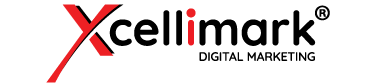



![HubSpot Marketing Hub [2021 Updates] - Xcellimark Blog](https://www.xcellimark.com/hs-fs/hubfs/Whats%20New%20in%20Marketing%20Hub-2000px.png?width=500&name=Whats%20New%20in%20Marketing%20Hub-2000px.png)