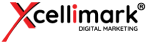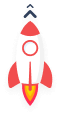HubSpot Service Hub [2021 Updates]

 HubSpot customers got some exciting news during Inbound 2020. HubSpot released several new updates for the Sales, Marketing, CMS, and Service Hubs.
HubSpot customers got some exciting news during Inbound 2020. HubSpot released several new updates for the Sales, Marketing, CMS, and Service Hubs.
In this article, we’re going to give you a rundown on the latest updates to the HubSpot Service Hub so that you can take advantage of all the new and exciting features.
Keep reading to dive into the latest updates now.
1. JIRA Integration
Availability: Available Now
Level Required to Access New Feature: All Products and Plans
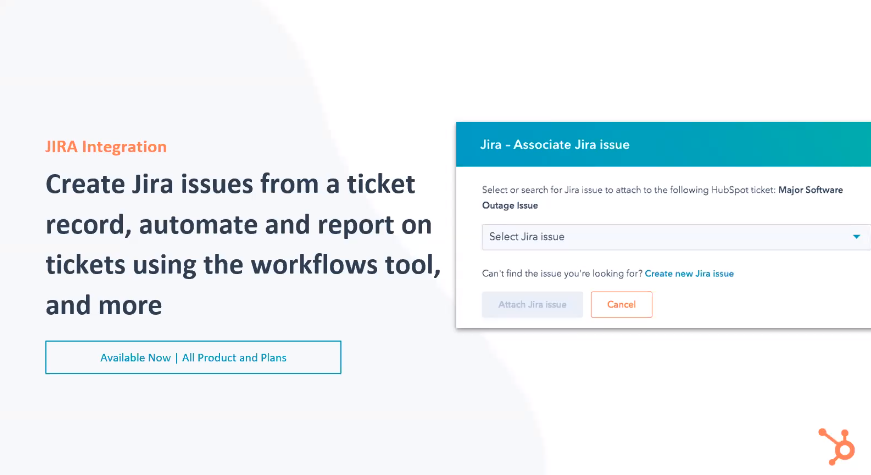
If you’re using Jira, you’re going to love the new Jira integration that HubSpot released. Your surface agents can now create JIRA issues from a ticket record and attach an existing gear issue to a ticket. Then, they can automate and report on tickets using the workflow tools.
This integration is a bi-directional sync between HubSpot and Jira, enabling the frontline support teams to stay in constant collaboration with their engineering and development teams.
2. Logged-In Visitor Identification
Availability: Available Now
Level Required to Access New Feature: Professional and Enterprise Plans for all products.
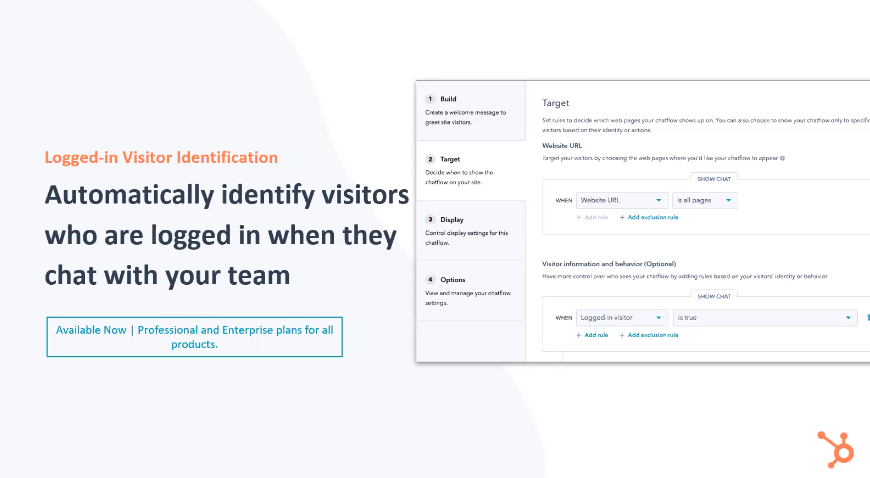
With the logged-in visitor identification feature, you can automatically identify which visitors have logged into your website when they start a chat with your team — no matter whether your website is hosted on HubSpot or not.
Because of this, you’ll immediately get to see a visitor’s chat history and contact record right alongside their private message in your inbox — allowing agents to respond quicker and offer more personalized service.
3. Ticket Sidebar in Inbox
Availability: Available Now
Level Required to Access New Feature: All Products and Plans
As you follow up and respond to conversations with a contact inside the HubSpot inbox, you can now see the tickets sidebar in the inbox for that contact including:
- Contextual information about the ticket
- Contact information
- Past conversations
If you need to see more information, simply customize the contact and ticket properties that appear.
4. Conversation Forwarding
Availability: In Beta
Level Required to Access New Feature: Professional and Enterprise Plans for all products
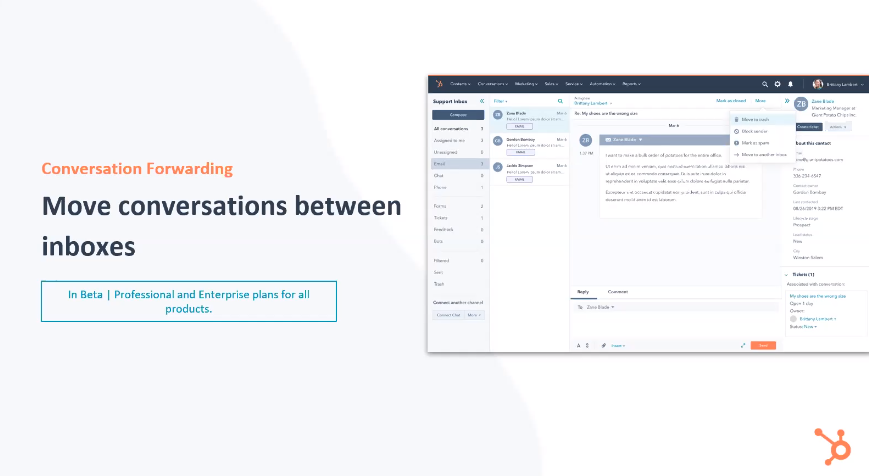
Many growing companies manage multiple inboxes for their marketing, sales, and customer support teams. Because of this, your teams often collaborate to serve a customer issue or query. But, before the conversation forwarding feature, your teams couldn’t hand off or move a conversation from one inbox to another.
With this new feature, you now have that ability. All you need to do is select the option to move a conversation to a new inbox, and it will appear in that inbox as an unassigned view.
5. Advanced Team Management
Availability: Available Now
Level Required to Access New Feature: All Products and Plans
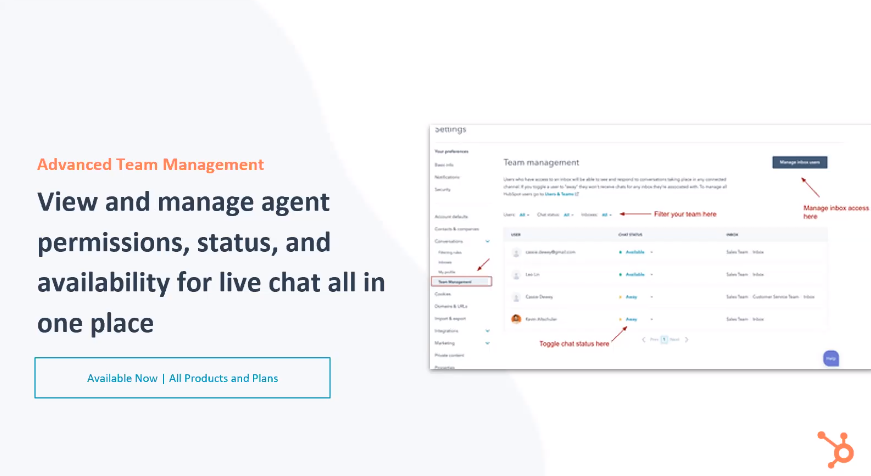
To facilitate scaling your support operations, HubSpot released new advanced team management features. With the new team management view and conversations, managers can quickly view and manage agent permissions, as well as their status and availability for live chat, across the whole team in one view.
Before these new features were released, only individual users could control their availability status — meaning when a user forgot to change their status, it hurt the customers’ live chat experience.
6. Enhanced Help Desk Automation
Availability: Available Now
Level Required to Access New Feature: Professional and Enterprise Plans in Service Hub
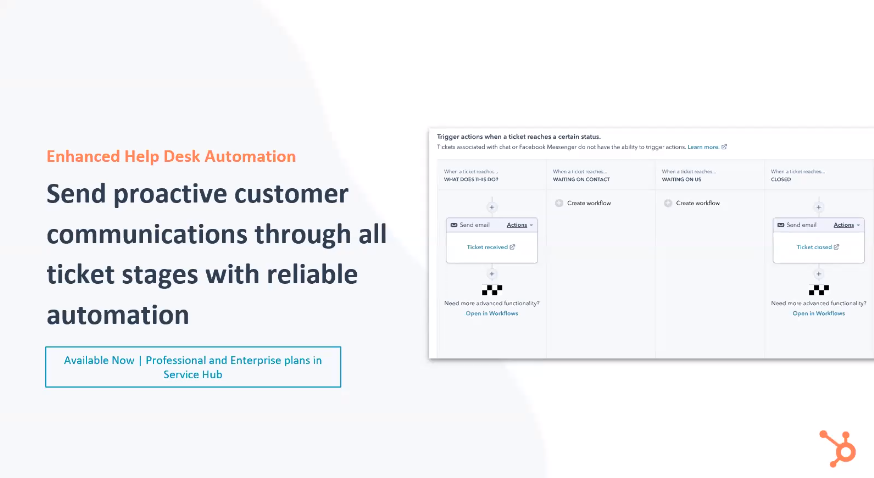
Enhanced help desk automation tools now enable you to use custom bot templates that manage common service interactions like answering FAQs or informing visitors of your business hours.
In addition, with the new ticket status automation, you can use automated workflows to trigger actions when tickets reach a certain status, like sending an email from the conversations inbox when a ticket is first created or closed.
This means you can send consistent, proactive communications to your customers through all stages of a ticket through reliable automation - giving you peace of mind that your customers are getting the right experience, at scale.
7. Multi-Language Knowledge Base
Availability: Available Now
Level Required to Access New Feature: Professional and Enterprise Plans in Service Hub
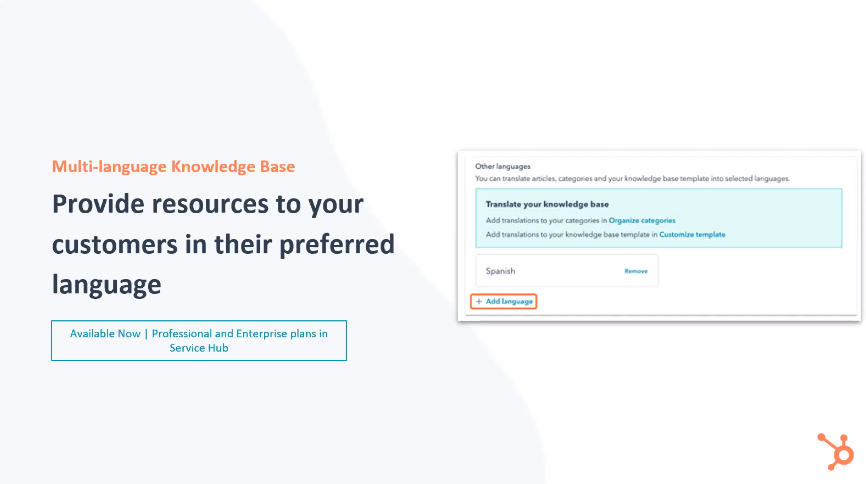
Ready to take your customer service to the next level? Provide valuable resources to your customers in their preferred language with the help of HubSpot’s multi-language database feature.
With 25 languages available, you can now translate your existing database of articles in multiple languages, so no matter what language your customers prefer, they can take advantage of your resources.
8. Enhanced Reporting Dashboards
Availability: In beta
Level Required to Access New Feature: Starting in Service Hub Professional
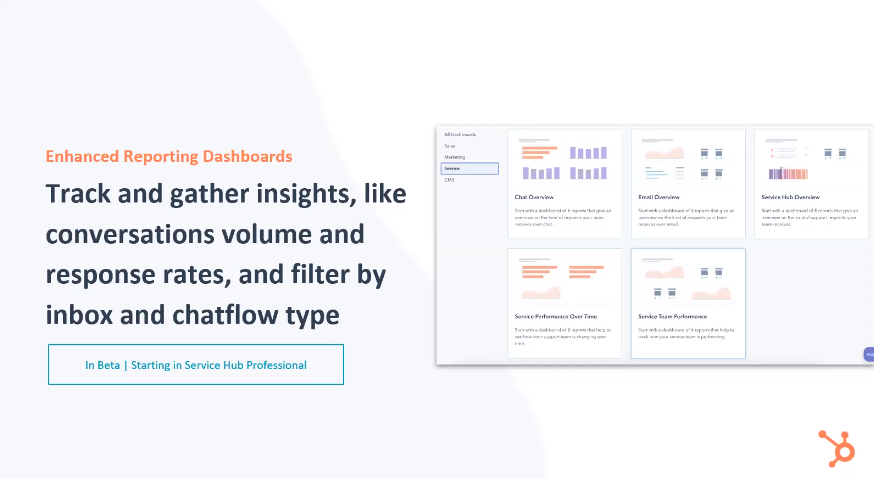
The new enhanced reporting features enable you to report on all conversations now — including those you haven’t attached to a ticket. You can even track and gather insights like conversation volume and response rates, and filter the inbox and the chat flow type.
In addition to that, the service dashboards now include reporting metrics related to chat and Facebook messenger.
9. Custom Surveys
Availability: In beta
Level Required to Access New Feature: Starting in Service Hub Professional
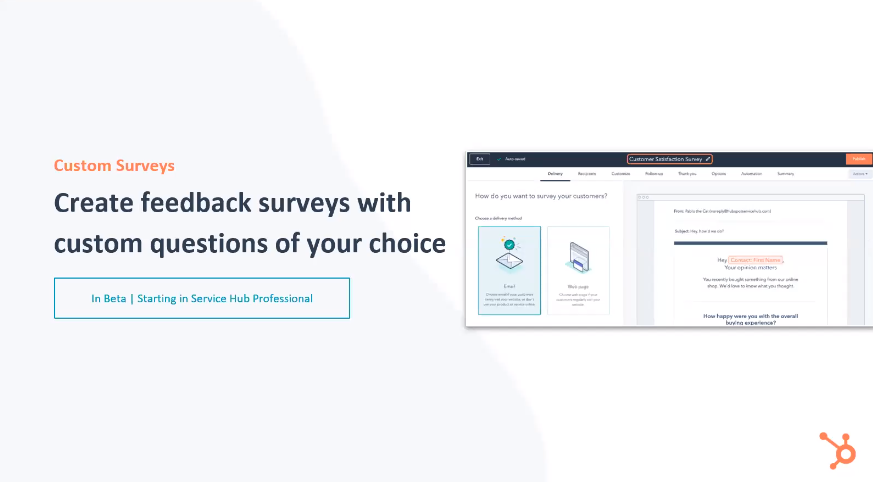
Do you want to create feedback surveys with customized questions? Then you’re in luck! With custom surveys, you can do just that. You can even add smiley ratings and number ratings to make them more visual and fun.
You couldn’t control what the surveys were in the past, but now you can customize them and send them out via email, or embed them on a web page and use them in your automation — saving your team time.
Get Help With HubSpot
Are you considering adding HubSpot to help you market, sell, and service your leads and customers better? Or, maybe you’re already a HubSpot customer, but you need assistance setting up and using all the new features we mentioned in this article.
No matter which one best describes your unique situation, we can help. Here’s what one of our clients had to say about their experience working with us:
“Our firm’s professionals have varying degrees of HubSpot expertise. We discovered Xcellimark through their HUG meetings and reached out. From the first minute, it was obvious that their training services went far beyond the traditional onboarding and basic training capabilities HubSpot Academy provides. Their intimate knowledge revealed capabilities of which we were previously unaware. Their communications skills during training made it easier for all levels to learn this robust technology platform. We were so impressed with our initial training that we will be adding additional sessions.” - Lizz H.
Click here to schedule a free consultation with our HubSpot experts to get the help you need now.
A Note About Forward-Looking Statements
This article includes statements regarding planned or future development efforts for HubSpot's existing or new products or services. These statements are not intended to be a promise or guarantee of future availability of products, services, or features but merely reflect current plans based on factors currently known to HubSpot.
They also are not intended to indicate when or how particular features will be offered or at what service tier(s) or price. These planned and future development efforts may change without notice. Purchasing decisions should not be made based on reliance on these statements.
These statements are being made as of September 22nd, 2020 and HubSpot assumes no obligation to update these forward-looking statements to reflect events that occur or circumstances that exist or change after the date on which they were made.
If this article is viewed after this date, these statements may no longer contain current or accurate information.
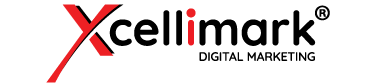
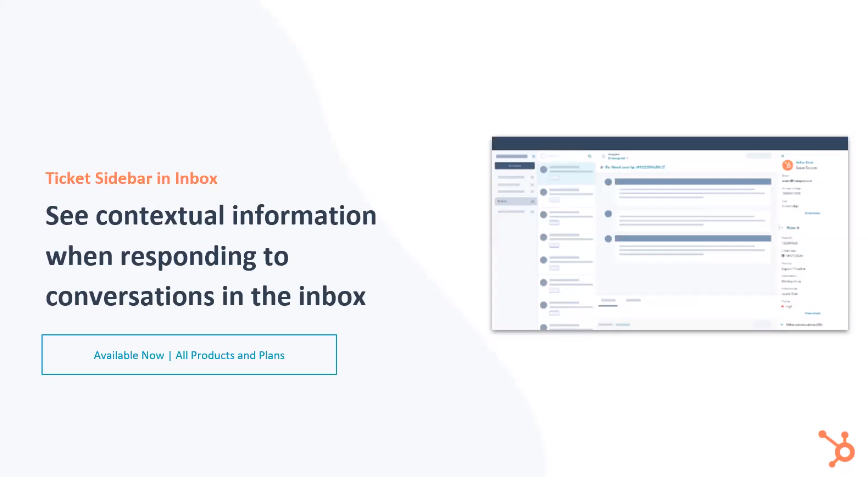


![HubSpot Marketing Hub [2021 Updates] - Xcellimark Blog](https://www.xcellimark.com/hs-fs/hubfs/Whats%20New%20in%20Marketing%20Hub-2000px.png?width=500&name=Whats%20New%20in%20Marketing%20Hub-2000px.png)
![HubSpot CMS Hub [2021 Updates] - Xcellimark Blog](https://www.xcellimark.com/hs-fs/hubfs/Whats%20New%20in%20HubSpot%20CMS%20Hub-2000px.png?width=500&name=Whats%20New%20in%20HubSpot%20CMS%20Hub-2000px.png)
![HubSpot Sales Hub [2021] Updates - Xcellimark Blog](https://www.xcellimark.com/hs-fs/hubfs/Sales%20CRM-2000px.jpg?width=500&name=Sales%20CRM-2000px.jpg)