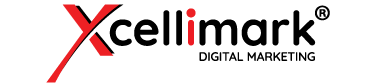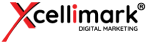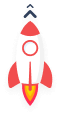HubSpot Tutorial - Using Different Trigger Criteria in Workflows
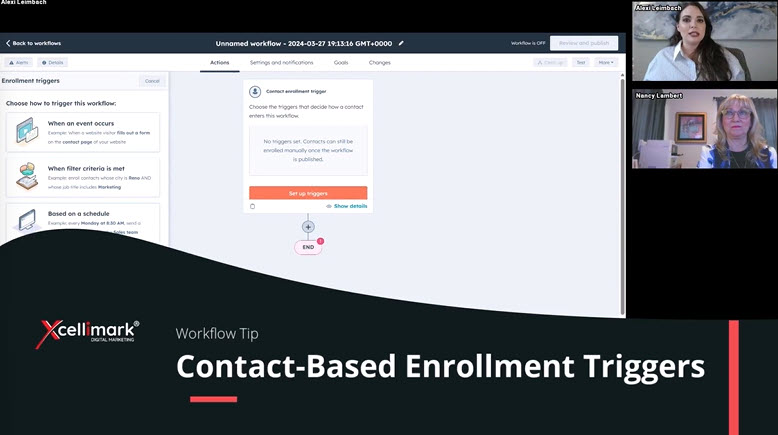
HubSpot Training Video Overview
- Webhook-based workflow as a trigger for Operations Hub users: Users of Operations Hub can leverage Webhooks as triggers for their workflows, enabling them to enroll contacts based on real-time events.
- Schedule-based workflow as a trigger for Operations Hub users: The training also describes how users of Operations Hub can use schedules as a trigger for their workflows, which allows them to enroll contacts based on a recurring time interval, such as every week, month, or quarter.
- Filter criteria-based workflow as a trigger for all HubSpot users: The training mentions the traditional way of creating workflows based on filter criteria, which allows users to enroll contacts based on their properties, behaviors, or list memberships. This is the most common and familiar way of building workflows in HubSpot.
- Event-based workflow as a trigger for all HubSpot users: The training introduces a new way of creating workflows based on events, which allows users to enroll contacts based on specific actions that they take, such as clicking on an email, replying to an email, or interacting with an ad. This is a more precise and flexible way of triggering workflows in HubSpot.
Using Different Trigger Criteria in Workflows
If you are utilizing Operations Hub and Webhooks but haven't yet explored the beta for Webhook-based workflows, now is the time to dive in. This innovative trigger option allows you to initiate actions through Webhooks, providing a seamless workflow experience.
Additionally, for Operations Hub users, the ability to schedule workflows based on specific timeframes, whether it's weekly on Mondays, monthly on the first day, or quarterly, offers a structured approach to workflow automation.
The familiar "filter" criteria remains a cornerstone of workflow creation, allowing for precise triggers based on properties, behaviors, or list memberships within HubSpot's platform.
Another new feature is triggering a workflow with event-based triggers. This innovative feature allows for precise timing in workflow enrollment, triggered by specific events like contact creation, email link clicks, or ad interactions.
You no longer need to rely on workarounds like using "is known" criteria for enrolling contacts; now, with event-based trigger criteria, actions can be initiated at the exact moment an event occurs. It's as simple as specifying the object created - in this case, contacts - and editing or filtering as needed.
This enhancement provides a more flexible and precise way of triggering workflows in HubSpot, making workflow automation even more seamless and efficient.