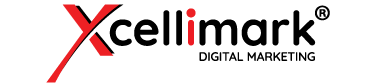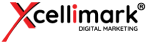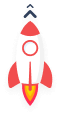HubSpot Workflow Tip: How to Organize & Filter HubSpot Workflows with Custom Properties
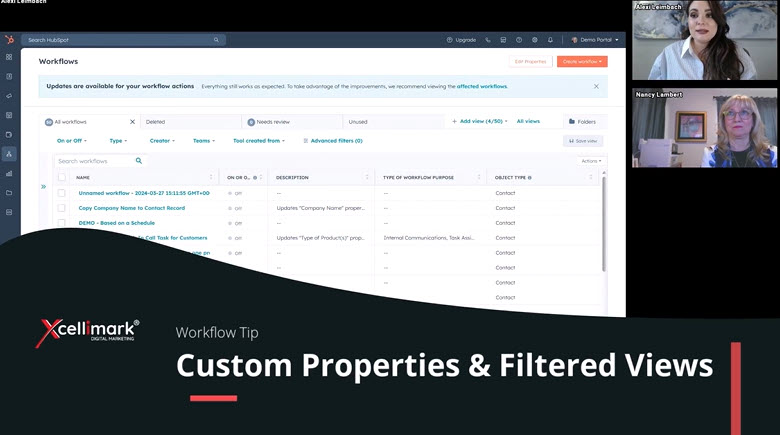
Alexi Leimbach and Nancy Lambert are excited to share the latest update to HubSpot workflows, which streamlines workflow organization and tagging, eliminating the need for complicated naming conventions.
HubSpot Training Video Overview:
- Workflow custom properties and filtered views: Alexi provides a detailed guide on setting up custom properties for workflows in HubSpot and effectively filtering workflows based on various criteria through the use of views.
- Creating workflow properties: To establish workflow properties, Alexi demonstrates navigating to the settings gear for properties or simply clicking on "edit properties" within the workflow dashboard. These workflow properties align with other custom properties within HubSpot's framework.
- Editing workflow properties: Alexi showcases the seamless process of editing a workflow property across multiple workflows simultaneously. By selecting one or more workflows and clicking on edit, users can effortlessly modify the values of custom properties or add new ones with ease.
- Filtering workflows by views: Alexi explains the process of filtering workflows using advanced filters, leveraging custom properties or various criteria. Users can conveniently save these filtered views as tabs for quick and easy access.
- Benefits of workflow custom properties and filtered views: Alexi and Nancy showcase the advantages of utilizing workflow custom properties and filtered views, enhancing organization, simplifying search processes, and providing clearer insights. Additionally, Alexi illustrates a client case where custom properties were effectively used to categorize workflows based on different business lines.
How to Organize and Filter HubSpot Workflows
Now, the latest update to HubSpot workflows allows you to create custom properties without the hassle of complicated naming conventions or endless folder organization. Say goodbye to the days of trying to decipher workflows based on folder names or sub-folders. Instead, easily tag workflows with custom properties tailored to your line of business or workflow type.
For instance, imagine having multiple lines of business with numerous workflows to manage. Previously, you might have had to rely on naming conventions to keep things organized. But now, with the ability to create custom properties like "type of workflow purpose," you can streamline your workflow management effortlessly.
To access this feature, simply navigate to the settings gear for properties or click on "edit properties" to manage your workflow properties. This update not only simplifies workflow organization but also enhances the user experience by allowing you to create advanced filters and save views for quick access.
Just like filter views in other areas of HubSpot, you can now easily filter workflows based on custom properties and save these views as tabs for easy retrieval. Exciting, isn't it?
This revolutionary feature is a game-changer for individuals managing numerous workflows, a common challenge faced by many of our clients. It can be a daunting task to sift through countless pages of workflows to find the ones that require updating.
With the ability to tag workflows and create different views, the process becomes much simpler. A single workflow can also be categorized into various views based on its purpose, such as internal communications or task assignments.
This makes it easier to locate and manage workflows, whether through search or by creating customized views.
Editing workflow properties follows a similar process to editing properties in other areas of HubSpot. This update not only streamlines workflow organization but also enhances the overall user experience.