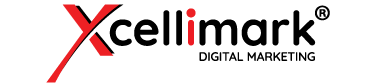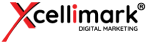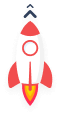HubSpot Workflow Tips | Contact-Based Workflows: Automate Marketing Contact Status
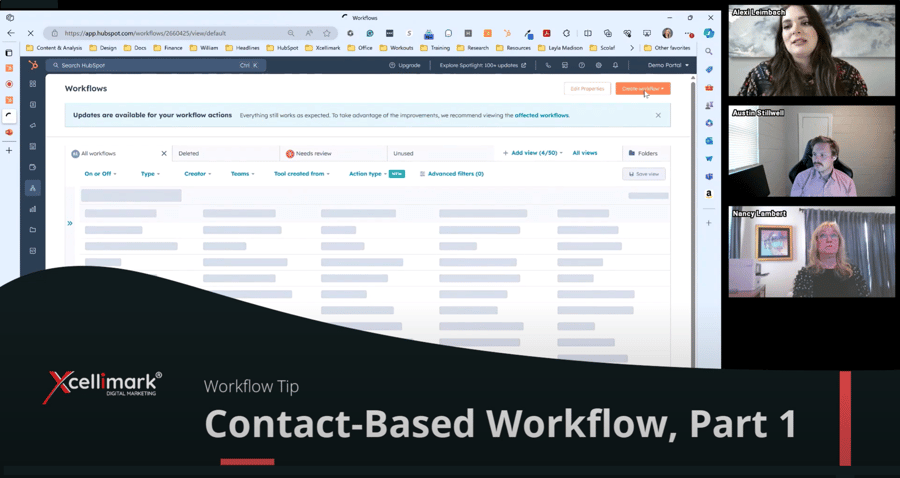
This HubSpot training discusses a contact-based use case where someone fills out a form on a website and needs to be subscribed to receive marketing communications.
Video Overview
- Use case and trigger for contact-based workflow: In this video training, you'll learn how to set up a contact-based workflow in HubSpot that kicks off when someone fills out a form on your website and then takes various actions based on their details.
- Steps to set a contact as a marketing contact and subscribe them to marketing emails: The training explains that to send marketing emails to a contact, you just need to mark them as a marketing contact and subscribe them to a communication type. The training shows you how to use a workflow to automate these steps, making it easy and error-free.
- Importance of maintaining the marketing contact statuses of the database: The training gently reminds you that keeping the marketing contact statuses up-to-date for those who unsubscribe, bounce, or retire is important to avoid extra costs and billing issues. It suggests using workflows to automatically set contacts as non-marketing when they meet certain criteria.
- Tip to use an active list to exclude contacts who are scheduled to become non-marketing: The training suggests that if contacts are marked as non-marketing in the middle of the month, they won't officially be non-marketing until the first of the next month. So, it's a good idea to add them to an exclude list for emails to make sure they don't receive any unwanted messages.
Automate Marketing Contact Status
In this installment of our ‘How to HubSpot’ series, we take a closer look at a popular use case: automating marketing contact status within HubSpot workflows. This tutorial is designed for a scenario where a user fills out a form on your website, triggering a series of automated actions. These actions include setting a user as a marketing contact, subscribing the user to marketing communications, assigning them to the appropriate owner based on location, and sending out a marketing email along with a notification to the new owner about the lead assignment.
This contact-based workflow is multifaceted, involving several critical steps to ensure seamless automation of marketing contact status and subscriptions. The trigger for this workflow is the submission of a specific form that includes a state selection, which determines the contact owner assignment based on your team's pre-established criteria.
The first essential action in this workflow is to set the contact as a marketing contact under the marketing options. This step is crucial because a contact cannot receive marketing communications unless they are designated as a marketing contact and subscribed to receive such communications. Failing to set these parameters correctly can result in contacts going through the workflow without actually receiving any emails.
To prevent this common oversight, it’s important to not only set contacts as marketing contacts but also manage their subscriptions. This can be done under the CRM options by managing communication subscriptions. Here, you can subscribe contacts to specific types of marketing communications, such as email, and ensure compliance with GDPR settings by providing a legal basis for communication.
Additionally, it’s vital to have workflows in place to set contacts as non-marketing contacts when they unsubscribe, bounce, or otherwise disengage. This not only maintains the integrity of your database but also has financial implications, as it can affect billing based on the number of marketing contacts.
Remember, making someone a marketing contact occurs immediately, while non-marketing status updates take effect at midnight on the first of each month. Therefore, it’s advisable to create an active list of contacts scheduled to become non-marketing and exclude them from email sends to avoid sending communications to those who should no longer receive them.
By following these steps and utilizing HubSpot’s workflow features, you can automate the management of marketing contact statuses effectively, ensuring that your marketing efforts are targeted and compliant.
Stay with Xcellimark as we continue to provide valuable insights and tutorials on the HubSpot CRM. Our goal is to empower you with the knowledge to get the most from your digital marketing tools, ensuring that your strategies are as effective, efficient, and user-friendly as possible.